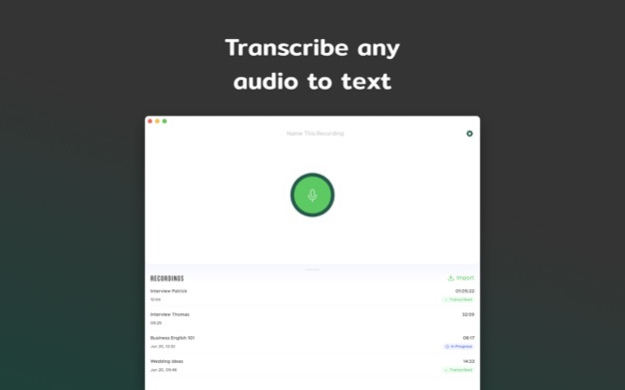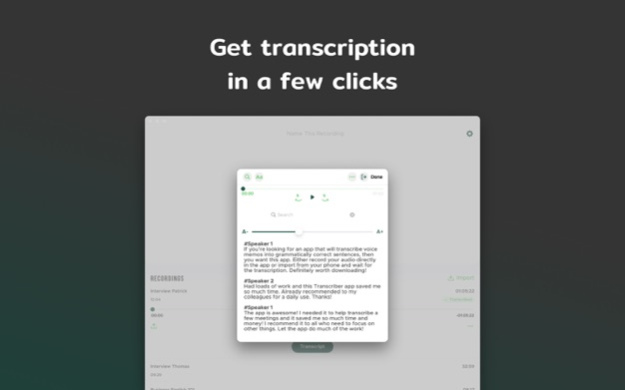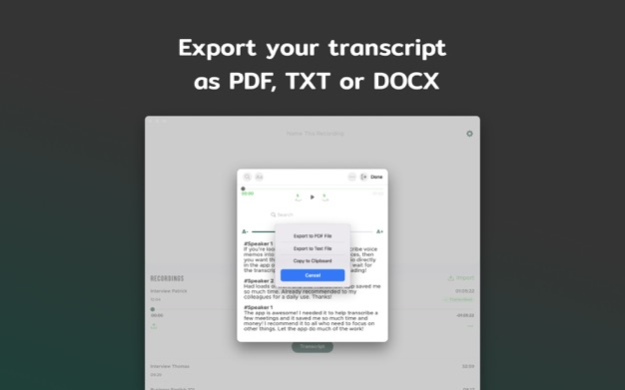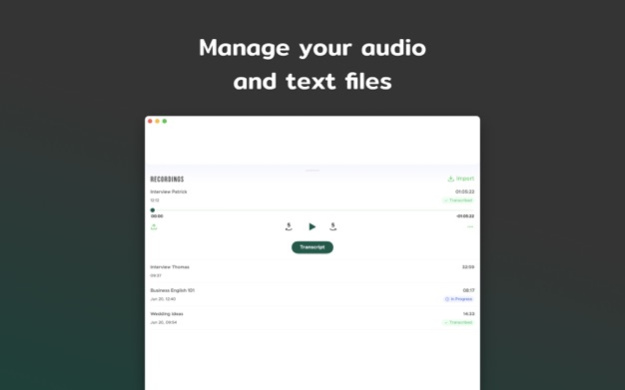Transcribe Voice Notes to Text 1.60
Free Version
Publisher Description
Powered by next-level AI technology, Transcriber is lightning-fast and offers exceptional accuracy. Join 500 000+ users and have your transcriptions ready in seconds.
Meet your new personal Transcriber app, crafted to transcribe your voice notes into text. Transcriber saves you precious time by transcribing your audio in mere minutes. Whether it’s interviews, lectures, meetings, or simply your quick speech notes, Transcriber can do it all.
Record your audio directly in the app, or import an already existing file and let Transcriber do the job, while you work on what is really important.
Save yourself some time and money. Thanks to the latest AI technology we will deliver a quick, cheap and precise transcription of your audio files in a few taps, while providing you with maximum privacy.
TOP FEATURES:
SAFE AND HIGH-QUALITY TRANSCRIPTION
Transcriptions are powered by advanced AI engines, which make the process quick, safe, and accurate.
RECORD OR IMPORT AUDIO & VIDEO
Start recording inside the app, or import audio or video you already have on your device or in your favorite app.
MULTIPLE LANGUAGES AND ACCENTS ARE SUPPORTED
You can select not just from many languages, but also from different accents.
SPEAKER RECOGNITION
If there is more than one speaker, the Transcriber always knows who is speaking and marks speakers in the transcript accordingly.
STATUS LABELS
Have an overview of the state of your transcription. Once the process is done, we'll notify you.
TEXT EDITOR
Finalize the transcript in the editor to your liking. You can rename the speakers, adjust text size, fix any potential misspellings, and more.
EXPORT TRANSCRIPT
When your transcript is ready to be shared, easily export it in a PDF, TXT, or DOCX format to any popular app, such as OneDrive, MS Word, Dropbox, Google Drive, Mail, Slack, Skype, Signal, MS Teams, and many more.
NO ADS
No one likes ads, and we are no exception.
SUBSCRIPTION:
We offer clear subscription options. With our four plans – 30-minute, 2-hour, 5-hour, and 45-hour, you only pay for as many minutes as you need.
All plans cover all transcriber features + additional transcription time.
If you choose to get one of our plans, your payment will be charged to your iTunes Account at confirmation of purchase. Subscription automatically renews unless auto-renew is turned off at least 24-hours before the end of the current period. The cost of the renewal depends on your Subscription Plan. Subscriptions may be managed by the user and auto-renewal may be turned off by going to the user's Account Settings after purchase. When canceling a subscription, your subscription will remain active until the end of the period. Auto-renewal will be disabled, but the current subscription will not be refunded.
-------
We would appreciate it if you could review our App on the App Store. Thanks!
Privacy Policy: https://legal.apptoro.support/hc/en-us/articles/4417735186193
Terms of Use: https://legal.apptoro.support/hc/en-us/articles/4417715505041
Apr 5, 2024
Version 1.60
Hello! Our new update is here!
This update includes:
• fixed the bug that was causing issues with delivering transcripts
• increased transcription accuracy
Let us know what you think of our app by leaving a review! Thank you.
About Transcribe Voice Notes to Text
Transcribe Voice Notes to Text is a free app for iOS published in the System Maintenance list of apps, part of System Utilities.
The company that develops Transcribe Voice Notes to Text is WBS. The latest version released by its developer is 1.60.
To install Transcribe Voice Notes to Text on your iOS device, just click the green Continue To App button above to start the installation process. The app is listed on our website since 2024-04-05 and was downloaded 1 times. We have already checked if the download link is safe, however for your own protection we recommend that you scan the downloaded app with your antivirus. Your antivirus may detect the Transcribe Voice Notes to Text as malware if the download link is broken.
How to install Transcribe Voice Notes to Text on your iOS device:
- Click on the Continue To App button on our website. This will redirect you to the App Store.
- Once the Transcribe Voice Notes to Text is shown in the iTunes listing of your iOS device, you can start its download and installation. Tap on the GET button to the right of the app to start downloading it.
- If you are not logged-in the iOS appstore app, you'll be prompted for your your Apple ID and/or password.
- After Transcribe Voice Notes to Text is downloaded, you'll see an INSTALL button to the right. Tap on it to start the actual installation of the iOS app.
- Once installation is finished you can tap on the OPEN button to start it. Its icon will also be added to your device home screen.